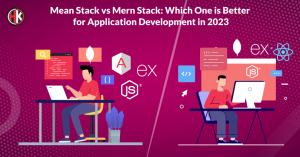According to sources, 85.88% of the world’s population use a smartphone in 2023, and in numbers, there are 6.92 Billion smartphone users worldwide in 2023. The expected total number of smartphone owners will be approx. 7.33 billion, or 90.97 percent of the world’s population by 2025.
Across 190 countries, an estimated 3.6 billion people will be actively using Android smartphones today and around 1.36 billion individuals hold an iPhone.
Android holds a substantial 70.94% share of the mobile operating system market around the world. In the US the number of smartphone users is over 310 million, among which the number of iPhone users is around 136 million and the number of Android phone users is 144.01 million.
This Data shows that Android mobile users are growing day by day over iPhone users which will lead to more use of Android apps. Nowadays many of you are curious to know how to make an Android App.
While it’s crucial to master the aspects having an understanding of the process is equally important. This post is tailored for business owners seeking insights into transforming their app idea into reality.
There’s a path from conception to execution. We’re here to be your guide. Our main focus is strategy—a component that complements skills. By following these steps you’ll ensure that your app aligns with both your business goals and user expectations.
If you’re ready to delve into steps to create an Android app then you’ve come to the right place. Join us on this journey as we bridge the gap between strategy and technology enabling access, between your business and your customers.
Table of Contents
10 Successful Steps to Create an Android App for Your Business
Creating an Android app in 2023 for your business doesn’t have to be overwhelming. With the right approach, you can turn your idea into a reality that benefits both your customers and your business. We will simplify the process into 10 simple steps that will ease the journey of how to build an Android app from scratch.
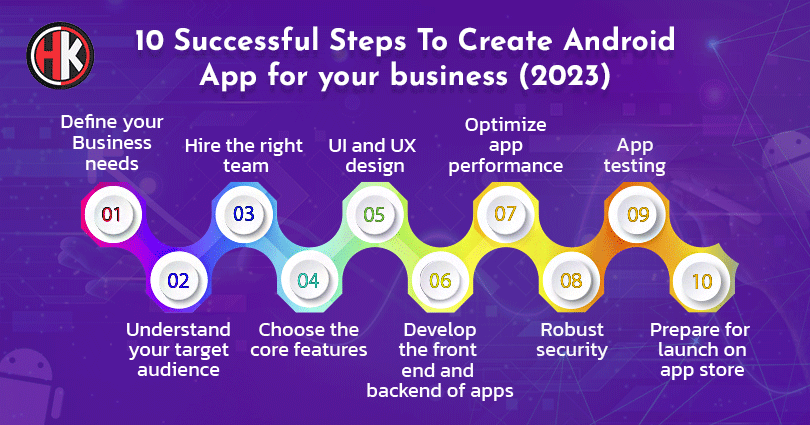
Step 1: Define Your Business Requirements
Before developing your Android app it is crucial to specify your business requirements. This involves determining the reasons, behind liking an app and the goals you wish to achieve.
Consider asking yourself the following questions:
- What issues will the app address for your business or customers?
- How will the app simplify processes or enhance efficiency?
- Are you aiming to boost sales improve customer service or pursue objectives?
Defining your needs establishes a path for your app development journey. It guides the selection of features and functionalities ensuring that your app perfectly aligns with your business objectives.
In terms, of this initial step to create an Android app is similar to laying a foundation for a house. Without a base, your app may not yield the desired outcomes. So, take some time to inspect your business requirements and allow them to guide you toward creating an Android app.
Step 2: Understanding your Target Audience
Understanding your intended audience is crucial when developing an Android app. It involves gaining an understanding of the people who will use your app. By understanding their preferences, needs, and behaviors you can tailor your app to resonate with them effectively.
Start by conducting research. Identify the age groups, interests, and challenges that your target audience faces. Use surveys, social media insights, and market research tools to collect data. This information will guide the design, features, and functionality of your app so that it meets the needs of your users.
Remember that app development is not about technology; it’s all about providing value to your audience in the context of how to create an application for Android. By understanding your target users, you create an application for Android that establishes a connection and delivers an experience.
This step is a part of the process of creating an Android app for your business as it contributes to professional and effective development.
Step 3: Hire the Right Team
The third step to making an Android app is to gather a team for your app development. The success of your app greatly depends on the individuals behind its development.
Here’s how you can approach it:
- Firstly, clearly define the roles you require. Consider developers, designers, and testers as each role plays a part in creating your app.
- Next, evaluate their expertise. Look for professionals who have experience in developing apps. Review their portfolios to ensure that their skills align with your needs.
- Effective collaboration is important. Your team should be able to communicate and work well together. This harmony ensures a development process and a superior result.
- Make budget decisions. The costs of app development can vary significantly. Strive to strike a balance between quality and affordability keeping in mind that investing in a team often yields long-term benefits.
- Choose a team that shares your vision. They should understand your business objectives. Grasp the purpose of your app. This alignment guarantees a product that effectively serves your target audience.
- By hiring a compatible team, you lay the foundation for an app project. Their collective expertise will help transform your app idea into reality while impacting your business.
Step 4: Choose the Core Features
Now it’s time to focus on the aspects of your app – its core functionalities, In step 4 of how to create an application for Android. Consider these functionalities as the features that your app will offer to its users. When determining these features, think about what will bring value to your target audience.
Begin by jotting down the functionalities that directly align with your business objectives and cater to your user’s requirements. Remember that simplicity often yields results. While it can be tempting to include features having a few designed and highly functional ones can result in a more user-friendly experience.
After creating a list of core features prioritize them based on their significance and impact. Which features are essential for your app’s functioning? Which ones will provide a valuable experience, for your users?
Keep in mind that the core features you select should reflect the purpose of your app. Differentiate it from others in the market. They should be intuitive and easy to use contributing positively to user experience. By choosing and refining these core functionalities you’re laying the foundation, for an Android app that focuses on user satisfaction.
Step 5: UI and UX design
The fifth step to making an Android app is to design the User Interface (UI) and User Experience (UX). UI refers to how the app looks, while UX focuses on how users interact with it. Creating an app that’s easy to use starts with a clean and organized UI.
Use simple buttons, readable fonts, and intuitive layouts. Think of it as arranging things logically to guide users smoothly through the app. For UX, think about the journey users take. From opening the app to completing tasks, every interaction should be effortless. Consider user preferences, like finger-friendly buttons and easy-to-reach controls.
Step 6: Develop the Front end and Back end of Apps
Let’s now explore the process of creating the core components of your application. We have two aspects to consider; the front end and the back end.
Front End
The front end is the major element of your app It should be visually appealing and user-friendly. It’s where users interact with your app so it needs to look and feel just right. Utilize buttons, images, and text to ensure clarity.
Backend
This part functions as the engine that powers everything behind the scenes. It handles data management process requests and ensures operation. Backend Developers are responsible for this aspect. This is where your app communicates with servers and databases making things happen when users tap or swipe.
Remember, both the front end and back end must work together harmoniously as a team. The front end provides a user experience and user interface while the back end ensures functionality. When these two components are, in sync your app becomes an effortless and user-friendly one that fulfills its intended purpose.
Step 7: Optimize App Performance
Ensuring your Android app runs smoothly is crucial for user satisfaction. Follow these steps to enhance its performance:
- Begin by refining your code. Clean, organized code reduces glitches and speeds up your app. Minimize unnecessary features that might slow things down.
- Next, compress images and files – smaller sizes mean quicker load times. Implement caching to store frequently used data, cutting down on load requests. Regularly update your app to fix bugs and improve speed.
- Furthermore, optimize database queries for efficiency. Use tools to analyze your app’s performance and pinpoint bottlenecks.
- Finally, test on different devices and network conditions. A well-optimized app not only retains users but also boosts your business’s reputation.
Step 8: Robust Security
When considering steps about how to build your own Android app, ensuring robust security is paramount. Security measures safeguard your app and users’ sensitive data. Start by implementing encryption techniques. This shields information from unauthorized access.
Regular security audits are essential too. They identify vulnerabilities and weaknesses that hackers might exploit. Don’t forget secure authentication methods, like two-factor authentication. This gives even more safety.
Moreover, keeping your app updated with security patches is crucial. By prioritizing security in your app development process, you build trust with users and safeguard your business’s reputation.
Step 9: App testing
After the development of your Android app, it is essential to conduct testing before making it available, to your users. Building an Android app from scratch is just the beginning of your journey; thorough testing is the next crucial step. App testing plays a crucial role in ensuring that your app functions as intended and offers an exceptional user experience.
During this stage, various aspects of your app, such as its features, user interface, and performance are carefully examined for any issues or glitches. Testing also helps in identifying any usability problems that users may come across. By conducting testing, you can guarantee that your app adheres, to high-quality standards. Provides value to its users.
Step 10: Prepare for Launch on the App Store
As you approach the final phase of your app creation journey, of how to create a simple Android app, it’s time to prepare for a successful launch on the app store. This process requires paying close attention to every little detail.
- Firstly, ensure that your app is fully functional and free of bugs by conducting thorough testing. Next, craft an engaging app description that clearly highlights its features and benefits.
- Create eye-catching visuals such as app icons and screenshots.
- Lastly, adhere to the app store guidelines and policies for a smooth approval process. A well-prepared launch sets the stage for your app’s success in the market.
How Much Does it Cost to Create an Android App?

When considering how to create a basic Android app, cost plays a vital role. The expense varies based on factors like complexity, features, and development approach. Building a simple app can start around a few thousand dollars, while more complex apps can require a more substantial.
You can also Read our new article on:- Top 10 Mobile app development Frameworks
How Long Does it Take to Create a Basic Android App?
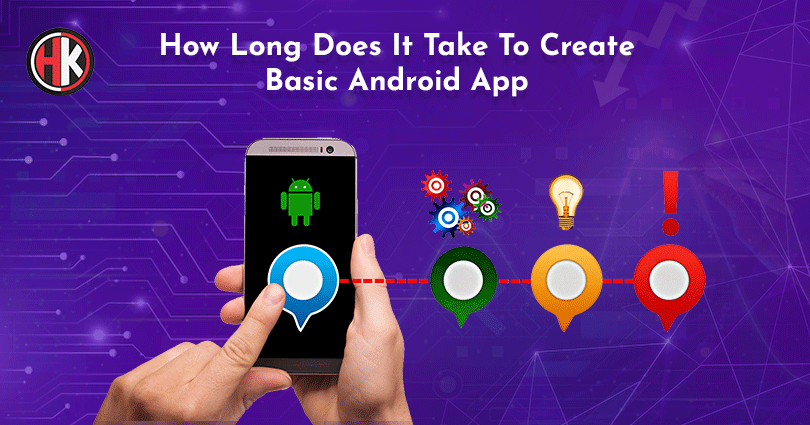
Complexity plays a significant role in determining the duration of creating a fundamental Android app. Passing by in a range of weeks to a couple of months, time stands still.
Factors such as complexity, features, app development experience, and resources all play a role in determining duration. By thoughtfully planning and comprehending your app’s purpose, you can efficiently move through the development stage.
How Can You Make Money Through Android App
If you want to make money from your Android app, you need effective financial strategies. Some of the most common approaches are as follows:
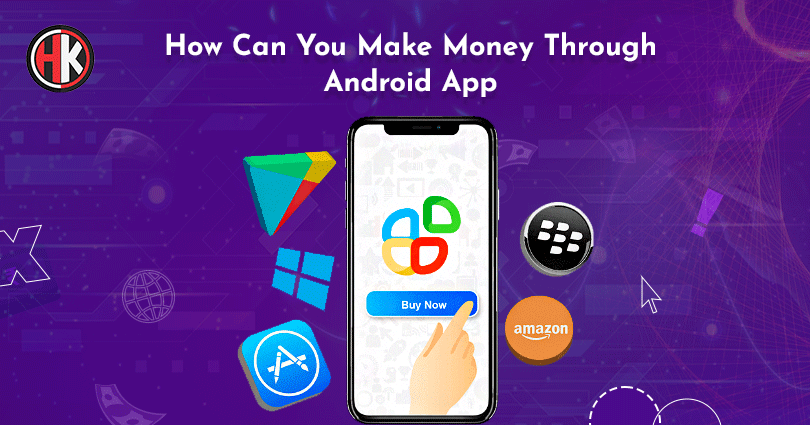
1. Maximizing Revenue with Smart Ad Integration
Incorporating advertisements into your app can be a strategic move, simultaneously enhancing user engagement and revenue generation. Two prominent ad strategies are at your disposal: First, there are “Rewarded Ads,” where users willingly engage with ads in exchange for valuable in-app rewards like extra lives or premium content.
This approach not only bolsters user engagement but also substantially amplifies your earnings. Second, we have “Native Ads,” which seamlessly blend into your app’s design and content, providing users with a non-intrusive experience.
These ads seamlessly integrate with your app’s interface, preserving a smooth user journey while capitalizing on revenue through clicks and impressions.
2. App Store Optimization
App Store Optimization (ASO) plays a role, in boosting your app’s visibility and attracting downloads, on the Google Play Store. To begin with, it’s important to conduct keyword research and incorporate those keywords into your app’s title and description.
This helps make your app easily discoverable by users. Additionally focusing on creating graphics is essential. This includes designing an app icon and showcasing screenshots that can significantly influence user’s decision to download your app.
3. In-app purchases
In-app purchases allow users to buy premium features, virtual items, or exclusive content, within the app. Many apps adopt a freemium model, where the app itself is free to download. Users have the option to pay for extra features or additional content.
On the other hand, subscription models offer tiers that grant users access to exclusive features or content, for a recurring fee. These fees can be monthly, annual, or customized based on the app’s focus.
4. Sponsorships
Form partnerships with apps, brands, or influencers, in your app’s niche. Sponsorship deals can provide a source of income for your app.
You can also Read:- How to Hire a Dedicated Android Developer?
Create an Android App from us on Under Budget
Create an Android app easily with Hackerkernel without breaking the bank. Our professional team ensures a seamless process, making app development accessible to all. We focus on simplicity, from design to functionality, ensuring a user-friendly experience. Let us turn your app idea into reality while keeping costs in check. Your budget-friendly app awaits.

Conclusion
Learning how to build an Android app is a journey that demands planning and execution. It involves a series of steps each contributing to the success of your app.
From understanding your business requirements and identifying your target audience to assembling the team, crafting a user interface, and optimizing performance – every aspect holds significant importance.
Moreover, ensuring security measures conducting app testing, and launching on the app store with proper preparation all contribute to a satisfying user experience.
If you’re looking for a solution, look no further than Hackerkernel. Our team of experts simplifies the process of Android app development making it accessible and budget-friendly. With us, by your side, your app idea can become a reality.
Frequently Asked Questions (FAQ)
1. How do I create an Android app for my business?
Creating an Android app for your business involves a structured process outlined in this guide, covering steps from setting objectives to optimizing performance, beyond just coding.
2. How much does it cost to build an Android app?
The cost of building an Android app varies with complexity; simpler apps start at a few thousand dollars, while more complex ones require a larger budget, influenced by development approach, resources, and app goals.
3. Is it profitable to make Android apps?
Yes, creating Android apps can be profitable by generating income through in-app advertisements, premium features via in-app purchases, or selling on the app store.
4. How do I market and promote my new Android app?
You can Promote your Android app through online presence, social media, email marketing, influencer collaborations, and app store optimization.
5. Is it worth it to build a mobile app for your business?
Yes, a well-designed app enhances engagement, streamlines processes, and offers convenience, yielding long-term business benefits.

Husain Saify
Founder & CEO
Hey, I am Husain Saify, the Founder and CEO of Hackerkernel. I like to share some valuable information about Industry. You can also Reach Out to me On Linkedin.hello@hackerkernel.com