
We live in a world where technology is gaining traction, leading to the development of numerous apps that makes our life even easier and enjoyable. AR or Augmented Reality is one of these technological advancements that has changed the way people interact and do certain things.
Right now, AR is mostly seen as a fun and entertaining feature, but it has the potential for many exciting opportunities in the future. This technology enhances reality by adding virtual objects to the real world. The AR Zone app is one such app that is gaining popularity. But, What is the AR Zone app that we are talking about?
The AR Zone app is an application that comes pre-installed on new Samsung phones. It allows users to create fun and interactive content through their phone’s camera and AR technology. What does the AR zone app do? How can you use it? and What are features and functionality? Let’s find out.
Table of Contents
What is AR Zone App?

AR Zone app provides users with AR-related features such as AR Doodle and AR Emoji. It enables users to choose a feature and capture fun images and videos. It uses AR technology to perform all these tasks.
AR stands for Augmented Reality – a technology that enables the creation of virtual images in the real world, AR zone means the native application on the latest Samsung phones that uses the phone’s camera and sensors to track the user’s movement and place the digital content onto the real world such as emoji, makeup items, clothing items, etc.
Similar to Snapchat, AR Zone allows you to save or share some expanded reality features from your camera with your friends. Although only a select few flagship smartphones from the Galaxy S20, S20Ultra, and Note series feature Depth Vision cameras, other models can still use the application with a standard camera.
With AR Zone App, you can enjoy the power of augmented reality and experience a new level of user satisfaction and creativity.
AR Zone App – The Evolution of New Technology
The AR Zone app is a cutting-edge technology that provides an interactive visual experience using the lens of your phone camera. It was developed for Samsung mobile devices and runs on a One UI interface. The app enables users to play games, take photos, and place 3D models in the real world.
AR Zone app for Android provides a range of options for augmented reality, making it an exciting and fun technological advancement.

Unlike other apps, users don’t have to record a video and later make edits or add transitions, filters, or transformations. Users now can add objects such as emojis, stickers, furniture type of items, animated texts, and great backgrounds all while recording the video – something that wasn’t possible till yet.
As research states, AR and VR are both important parts of the Extended Reality industry. A subpart of augmented reality zone and mobile AR is estimated to grow rapidly. It was expected that by the end of 2021, the world will have around 800 mobile AR users and by 2024, the number will reach 1.73 billion.
Furthermore, with the AR Zone app, Samsung has brought advanced AR functionalities to the hands of users. They can add or change custom 3D backgrounds, create multi-purpose animated videos, and share their videos with their family and friends at the same moment.
From a business perspective, there are very few apps that are currently offering specific AR-powered features. Though the newer and beta version of the AR Canvas is available for Android smartphones – its functionality varies.
Google Play and Apple Store may have applications that offer AR functionality but most of them are games so they still it can’t compete with the AR Zone application.
And the top-rated visual media giants like Instagram and Snapchat haven’t tapped totally into AR technology as a core feature of their business model.
This means that entrepreneurs who are interested in this technology should definitely enter into this specific market with an app similar to the AR Zone app and turn it into a million-dollar business with their unique ideas and marketing strategies.
Want to Read:- A Guide to Understand App development cost in 2023
What Does the AR App Do?
What is an AR zone app? What does it do? You might be wondering how you can use it to its fullest. The AR Zone app helps users to access a range of augmented reality features. It utilizes the mobile phone’s camera to put digital objects onto the physical environment. For example, users can create and edit photos with interactive stickers, backgrounds, and some effects.
With the AR Zone app, users can add virtual elements like AR Doodle, AR emojis, virtual items such as makeup items, furniture, and animated characters in photos and videos to bring them to life. Be it decorating furniture, trying virtual clothing, or virtual makeup – this fully featured app does it all. It offers endless possibilities to express creativity.
Moreover, the AR Zone app provides users with a range of games that require physical movements and provides a comprehensive augmented reality experience. The most interesting part is that AR Zone application users don’t need an installed separate application to create Bitmoji.
They can use the app, export it to some chat app, and use it with emojis during the conversations. The application provides users with AR-related features such as AR Emoji AR Doodle and home decor.
The AR Zone application allows users to choose and capture fun photos and videos, using those features and enabling users to experience a larger user interface.
How to Use the AR Zone App?
You may have found the application installed on your phone, but how to use Ar Zone app? AR Zone has a lot of fun and useful features for you to experience with. To find AR Zone:
- Take your Samsung device and slide to the menu section.
- Find the “AR Zone” app and open it, now you can access all features.
- Open your camera and capture a photo or video.
- Then tap “More”. Tap AR Zone to access the app features.
- Tap anywhere on the image to experience the objects in a new & fun way.
You can also read:- How to Build A Progressive Web App(PWA) in 2023
Features & Functions of the AR Zone App
There are 6 amazing features on the Ar Zone app.
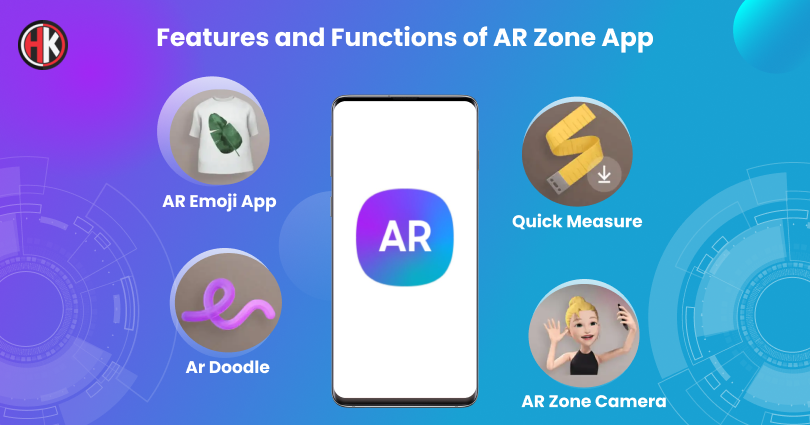
1. AR Emoji App
AR Emoji app, found within the AR Zone app on Samsung Galaxy smartphones, enables users to craft 3D avatars resembling their appearance. The application analyses the image by capturing a selfie to generate a precise 3D model of the user’s face. Users can customize their clothing, hairstyle, accessories, and other features to personalize the avatar even more.
These avatars are expressive tools in messaging apps such as Facebook Messenger, WhatsApp, & Samsung Messages, enabling users to convey various reactions and emotions. Be it a heartfelt smile, a burst of laughter image, or a witty response, the AR Emoji for Android feature adds an engaging touch to digital conversations.
That AR Emoji on your Galaxy phone is a virtual character that looks just like you. You can easily create your own emoji and share it via messages with your friends and family. There are several options to take funny photos and videos with these emojis.
To create the emoji of yourself, follow the steps mentioned below:
- Open the AR Zone app on your phone and then tap on “AR Emoji Camera”.
- There’s a Plus icon below, tap on it to turn yourself into an emoji
- Align your face on the center of the screen and then tap on “Capture”.
- You can also make an emoji from the existing images using the “Make from pic” option.
- Select your preferred body type and then tap on “Next” to see your emoji.
- Before saving, you can edit some of the details such as Face, Makeup, Clothes, or Accessories.
- When you select a style of your preference, tap “Next” and then tap “All done” to save the edited emoji.
2. AR Zone Camera
The AR Zone camera is the feature that allows users to create their version of emojis. This allows you to take great pictures and record videos easily. That’s one of the best features that has been integrated into AR Zone.
To make the emoji, firstly, take a picture of yourself a friend, or some family member. Then go to the “Create My Emoji” section, and select an image you recently captured.
Using an AR Zone android camera avoids the hassle of video recording and capturing an image. On the other hand, Samsung users can record videos by enabling the animation mode and accessing other camera modes with multiple characters.
There are several camera modes that users can choose from. This AR Zone camera supports various characters. You can also create animated videos using this model.
Below are some of the steps that will help you transform your imagination into reality in just a few clicks:
- Launch the Home screen and select “Camera”.
- Click on “More” and then select “AR Zone Android”.
- Drop down to select the “AR Emoji Camera”.
- If you want to add an emoji character, tap ‘+’.
- Then tap on “Mask Mode” to capture a selfie or video with animated emoji versions.
- Scroll down to take pictures or record videos.
3. AR Doodle
With the AR Doodle app on Samsung, you can record fun and entertaining videos with handwriting or drawing anywhere. It is a great tool that can make random art and animated characters so well. So the users can also record fun videos with virtual illustrations anywhere.
You can use this feature to make creative Doodle art with similar background images you have clicked, or simply by using its features. It is easier to track the audience’s face, and Doodle auto-adjusts its position as per your head movement. Just a minor movement in a person’s head can change your Doodle art.
To use the AR Doodle feature:
- Open the camera app, it will try to align your face.
- Once it detects, you will see the ‘S’ icon on the right side of the screen.
- Tap on it, you will see the ‘AR Doodle’ option at the bottom.
- Select it to add drawings on your face, to change color, or to add handwriting to your image.
- You can first draw a doodle and then record, or just record up front while drawing the doodles.
4. AR Emoji Studio
Another great feature of the AR Zone is “AR Emoji Studio” which makes multiple animated characters effective and easy to navigate. It helps Samsung users to transform character dresses, sunglasses, hairstyles, and other appearances.
In the AR Emoji app camera studio, you can enjoy the moments and select desirable characters by converting the whole experience.
To put it briefly, AR Emoji Studio allows you to edit or decorate emojis such as creating clothes with custom patterns and colors for emoji and making your emoji as adults or children.
You can download the latest ones from the Galaxy Store or design your own from existing images or pre-made patterns from our gallery.
To use AR Emoji Studio:
- Launch the AR Zone App and then tap on “AR Emoji Studio”.
- If you don’t have a custom emoji set, then first tap on “Create my Emoji” to get your emoji.
- Select an emoji to edit and tap on the “Edit” button.
- Swipe upward to see the features to customize emoji.
5. Home Décor
This is the great feature of the ar zone app that allows you to take a picture of your room and add furniture and other elements to it – virtually. It can be a helpful feature when you are trying to redecorate your home or villa.
To use home décor feature:
- Open Bixby vision, a feature built into some Samsung Galaxy models
- Choose the Home Decor function from the applications screen
- Point your camera to the place where you want to place furniture or any other appliances.
- The object will appear wherever you tap on the screen.
6. Quick Measure Feature
The most advanced tool on the application that you can use to measure the size and distance between two points or objects in real-time. It is only available for Samsung devices that have a Depth Vision camera. It can also be accessed as a standalone app available on the Google Play Store.
To use the Quick Measure feature:
- Open AR Zone and select Quick Measure. (Install, if it isn’t already).
- Grant this feature the required permission.
- Point your camera at something and the Quick Measure feature will estimate the distance of the subject. Press the ‘+’ icon to add a point, then move to measure the distance from that point to the point you target your camera.
Want to read:- Understand educational app development cost in 2023
Uses of the AR Zone App
The AR Zone app uses lies in various fields including education, entertainment, and marketing. You can realize its usefulness through the latest phones of Samsung such as S series or Note. These device cameras have depth sensors that make the AR Zone app quite practical and useful.

Some features of the AR Zone App are useful in certain situations:
- The AR Doodle feature is useful for writing real-world scenes or taking notes in a more creative way.
- The Quick Measure feature is useful to measure the distance between two objects or two points in the real world.
- In the education field, the app can be used to create an interactive learning experience, especially for children.
- The app’s entertainment feature is perfect for those individuals who enjoy playing games with virtual elements added to them, like Pokémon Go
- The shopping feature and many others are useful for those who want to visualize products before making any purchase.
Is AR Zone App Safe?

One concern of every app user – “Is Ar zone app safe?” Yes, the application is completely safe. You might have seen this application on your phone and thought “What is AR zone on my phone”. Well, it is a system application, which means that it comes pre-installed on your phone.
System apps are carefully tested and verified by the phone manufacturer, so you can trust that they are free of malware and security threats. Therefore, you can use the AR Zone app features without having to worry about safety concerns.
What is the AR Zone App on Samsung Phone
The AR Zone on Samsung phones is a software that brings the augmented reality experience to users. They can choose between various features to play with images, videos, stickers, and real-world objects.
The app is available completely free of cost for all Samsung smartphone devices including S10, S20, S20 Ultra, Samsung S21, S22, S22 Ultra, Samsung S23, S23 Ultra, and Z Flip. Moreover, it is also compatible with Android devices running on versions 10,11,12, & 13. T
To know it well, consider the AR Zone as an extended camera feature that allows you to add a 3D look to the camera or to already existing pictures and videos – similar to the Snapchat application.
Benefits of Samsung AR Zone App
AR Zone app on Android is an amazing software that helps you set an augmented reality character anywhere or could be in your surroundings, that you can customize and interact with. There are several benefits of using the AR Zone app:
- AR characters can be located at any location and can be customized, which gives users a chance to explore their environment and surroundings in a whole new way.
- AR Zone provides interactive content to people that they can send to their friends and families.
- It also provides information on places of landmarks and interest which makes it easier for people to identify the know-how of that place when they are exploring a new place to move on or just exploring it.
- AR Zone also helps people choose a feature to capture images and videos with fun elements, meaning they can add virtual items such as emojis, makeup, clothing items, etc.
- It also allows users to add furniture, makeup, clothing items, and more virtual items to their media.
You can also read:- How to Create an E-commerce App like Amazon?
What is the AR Doodle App on Samsung
When you dive in deeply through the Zone app, you might wonder, “What is AR doddle on Samsung”. So, the AR Doodle app is a modern app feature that lets you draw in 3D. It is a great way to add emojis, and handwriting, or to paint doodles in both images and videos.
When you draw a doodle, it will stay the same in its original position but will move when the camera is in motion. For instance, if you draw a doodle on an individual’s face, the doodle will follow as the person moves.
If you draw a doodle in a specific space, it will remain the same at its original position but show the same every time the camera shows that space.
You can create these doodles as you want. Either you want to draw them before the video starts recording or after, you have the freedom to do so. The best part is that you can draw in real time as well.
However, you will need to activate the camera of your device to draw on someone’s face. You can use the front or rear camera to draw any other doodle.
You can also read:- Benefits of Custom Mobile App Development
What makes the AR Zone App Different from others?
What sets the AR Zone Samsung app apart from others is its broad range of augmented reality features. The app provides a shopping feature that allows users to preview products before making any purchase.
Moreover, the app comes with various games and features that are not available in most applications. For instance, its camera features allow users to create 3D models of people or objects.

Can you uninstall the AR Zone App?
If you are not so tech-savvy and don’t like to spend much time using such features, you might have tried to uninstall the AR Zone emoji app. But somehow you couldn’t. That’s because AR Zone app install isn’t needed, it is a system application that, once enabled, can’t be deleted later.
That’s a good point because you can rest assured that the app is safe. But if you don’t want to see it on your device’s app page, you can use the feature of placing it elsewhere other than the app screen.
The app will be hidden unless you access the app through your camera. To remove it from the app screen:
- Open the Camera app
- Click on more option
- Launch the application by choosing AR Zone
- Head to the gear icon in the top right-hand corner to open AR settings.
- There you will see a “Add AR Zone to Apps screen” option, turn it off.
As soon as you do this, the app will disappear from the app screen, but will still be installed on your phone.
Final Words
No matter what you think about the idea of augmented reality, it is undeniable that these technologies are here to stay. In addition to the increase in AR apps, we are only, at the beginning, of experimenting with elements in the real world.
It might be not that innovative, but AR Zone is a fun new smartphone function, especially for kids. If you have an Android phone, consider using similar AR-enabled apps such as Snapchat to experience the feature.
While Samsung’s AR Zone app has some good features and functionalities, we may expect substantial advancements in this area over the next few years – some changes that would enable more practical AR capabilities.
FAQ (Frequently Asked Questions)
1. What is AR Zone Application?
AR Zone is a native application in the latest Samsung phones that lets you experience augmented reality. With AR Zone, users can choose a feature and capture photos and videos with virtual items such as emoji to your photos and videos.
2. What devices are compatible with Samsung AR Zone?
It is compatible with all new Samsung devices after Android 10 including Samsung Galaxy S20, S21, S22, & the Z Flip.
3. What are AR Apps used for?
AR Apps are used to add digital elements in the real world with limited interaction. It combines the elements of the physical world with virtual elements such as 3D models, music, text, and video.
4. How to use AR Zone App on Samsung?
Open the AR Zone app, tap on AR Emoji Camera to capture an image, or swipe through any desired feature to experience augmented reality.
5. Is AR Zone App free to use?
Yes, the AR Zone app is free to use but is compatible with a limited number of devices.
6. Can I create photos and videos through AR Zone App?
Yes, you can create photos and videos through AR Zone app effects on Samsung devices.
7. Can I share AR Zone-created images and videos on social media?
Yes, you can share AR Zone app-created images and videos on social media platforms. To share it, tap on the picture link feature then capture the photo and tap on “add media to your marker”, select apply, and you’re done.
8. How do I turn on AR Zone on Samsung?
Navigate and open the camera app, then tap “MORE”. Further, tap “AR Zone” to access app features.

Husain Saify
Founder & CEO
Hey, I am Husain Saify, the Founder and CEO of Hackerkernel. I like to share some valuable information about Industry. You can also Reach Out to me On Linkedin.hello@hackerkernel.com



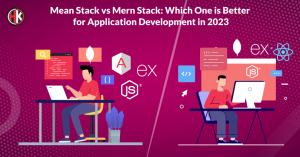

[…] the increasing popularity of AR, many applications and platforms have been developed including an AR zone app, which provides users with a curated experience of augmented reality content. In this article we […]
[…] spend a lot of time, regardless of your level of photography expertise or editing knowledge.Today, Ar Zone App is one such app that overlays virtual images onto the real world, with features for enhancing photos and videos […]
[…] Today Creators can also turn their designs into augmented reality with the help of the free, user-friendly design features offered by the AR Zone app. […]
[…] The AR zone application and similar technologies showcase the potential of AR transforming education and revolutionizing immersive gaming experiences. […]
[…] the AR Zone app–a way to convert simple images into Augmented reality images. With its filters and presets, the […]